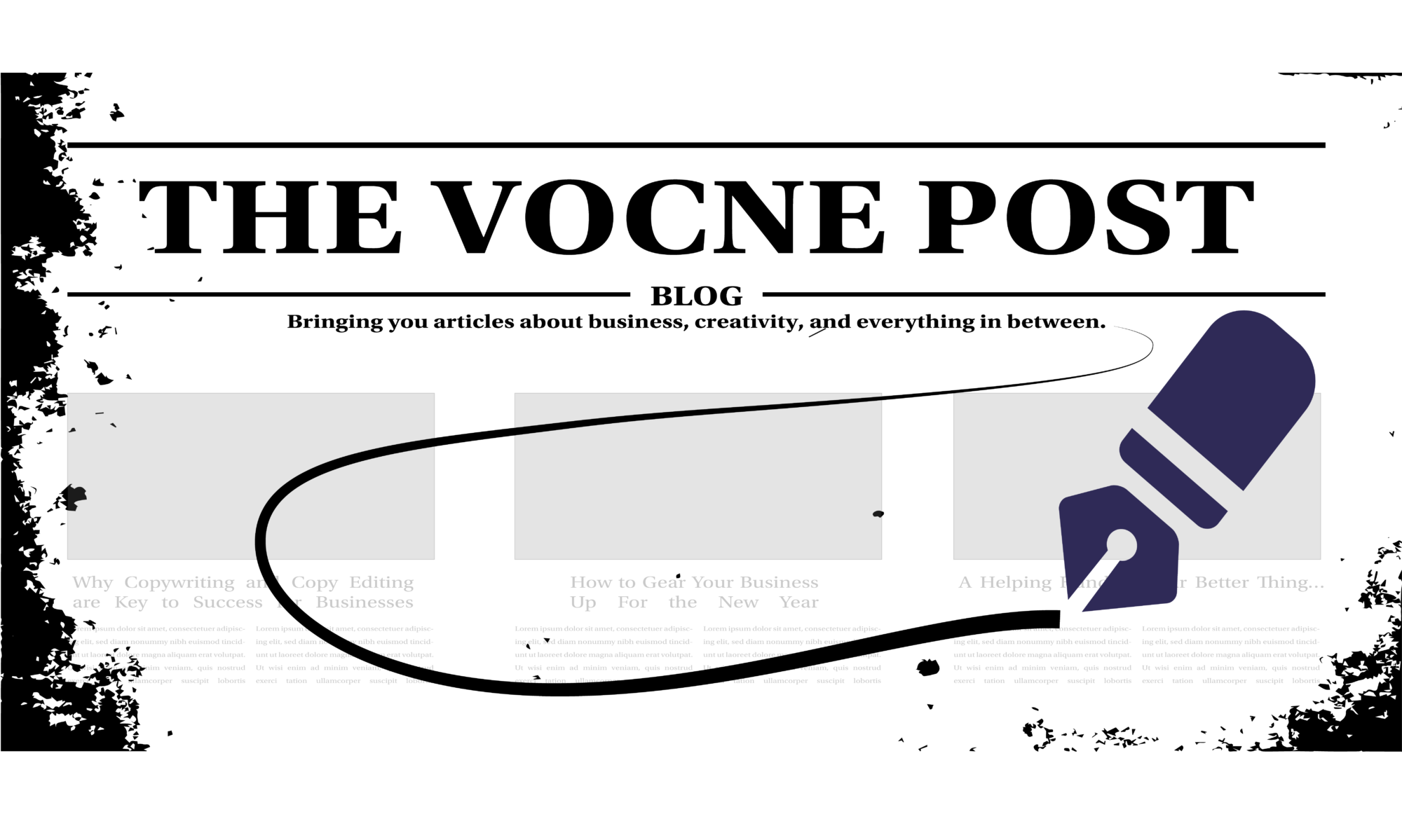Communication is an artform that is an integral part of life. Yet it is often a skill that gets neglected, especially in a business. We think, “They’ll know what I mean,” or our employees may think, “I’m not sure if I should say something.” A breakdown in communication ensues and is all too common.
For a business to run smoothly there needs to be a clear line of communication between employers and employees (and between businesses and customers, too). But communication moves beyond what we audibly “say.” It encompasses body language, copy, design, and how we present ourselves in general.
Improving Communication “Behind the Scenes”
There are a few ways to improve your communication behind the scenes in your company. The first, and most important step, is to create an atmosphere where everyone from top to bottom feels comfortable. But how do we do this without it feeling “forced”? We have to be genuine. We have to be approachable.

There needs to be transparency in the line of communication between the employer and the employee. The employer needs to let the employees know what is expected of them, what is happening, and so on. Likewise, the employee needs to feel comfortable to know that if they have an idea or a concern that they can voice that thought out loud. You don’t want the people who work for you to feel like they haven’t a voice.
Not only is this transparency important for business efficiency and ethics, but it can have legal ramifications too. We see this often with large companies and their code of conduct and sexual harassment training programs. Not only do many companies provide very clear training modules and have clear SOP’s (standard operating procedures), but all employees have to acknowledge that they’ve participated in those trainings. In nearly all of these, there are ways that employees can voice their concerns anonymously and without reprisal. These are extreme examples, but they illustrate the importance of providing all voices to be heard.
Communication is also vital to having “smooth running” operations. You want to make sure that your base of operations (whatever online platform you use; for example: Microsoft Office or Google Drive) is well laid out. Make sure you answer emails in a timely fashion. All too often, slow email response times can lead to a communication breakdown.
Communicating with the Customer
Internal communication is important but so is your public communication. Public communication in which you communicate directly with the customer is integral for success. You want your customers to know what your company is all about and to feel comfortable doing business with you. You definitely don’t want potential customers thinking you’re “shady” and have something to hide.

So how can you improve your communication to the client? Social media, which we’ve written about before, is important here. Social media offers you a public platform to communicate directly with your target audience. Not only can you update them on what’s happening in real time, but you can also chat with them in the comment section. It puts a positive face on your company. This also ensures that your client feels like they have a voice, too.
You can also use online platforms to respond to feedback offered by clients. If they leave a good comment you can thank them. If it is a “not-so-good” comment then you can respond in a positive way while also addressing their concerns. This also helps build your online reputation.
Communicating with the customers transcends social media. Social media may be the way of the future (and the present), but there are still “old-school” techniques that are just as important today as they have always been.
We mentioned earlier that communication is not just what we audibly say, but also how we carry ourselves, i.e., body language. If your business has a physical location and you deal with customers face-to-face then body language is hugely important.
You want to have a friendly demeanor. It is an old cliché at this point, but make sure to have a smile on your face. A smiling face is much more welcomed than a frowning or “emotionless” one. Make sure to stand straight. You want your customers to approach you.
In addition, what you audibly say also has a huge impact. This may seem like advice that doesn’t warrant a retelling but: don’t be rude with your customers—even if you’ve had a bad day. We’ve encountered employees that are rude and all that does is make the customer never want to come back. As a business you are “playing a part” and you need to make sure you play it well while still being genuine.
Everyone Has a Voice
A recurring theme in this article is how each person has a voice that should be heard. This is what communication is all about. Communication strives when there is a dialogue occurring.
By giving your employees a voice, you may find they have some good ideas that can help your company. Moreover, it’ll boost the work atmosphere and make them feel like they are a part of the team. And, really, they are. This is important. They are a part of the team, and it is your job to make sure they know that.
A company is a machine that has many moving parts. For it to operate properly the cogs and gears need to work harmoniously and be well oiled. Think of communication as the oil that keeps the gears running smoothly.